As long as you have not installed a valid license key, you will get a screen at the start of the software showing that it is not licensed and therefore running in demo mode:
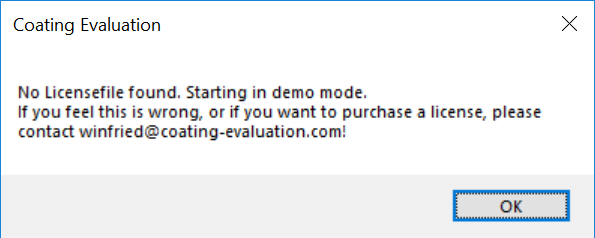
Once you have received your license file (this will happen via email, after contacting Diese E-Mail-Adresse ist vor Spambots geschützt! Zur Anzeige muss JavaScript eingeschaltet sein!), you can install it and use the full feature set of the coating evaluation program. Especially you won't get the "printed with Demo version" watermark on your protocolls anymore.
So, how to install the key-file?
First you need to save it to some directory of your computer that you will find later on (e.g. on the desktop).
Then you select "configure" in the main window of the program:
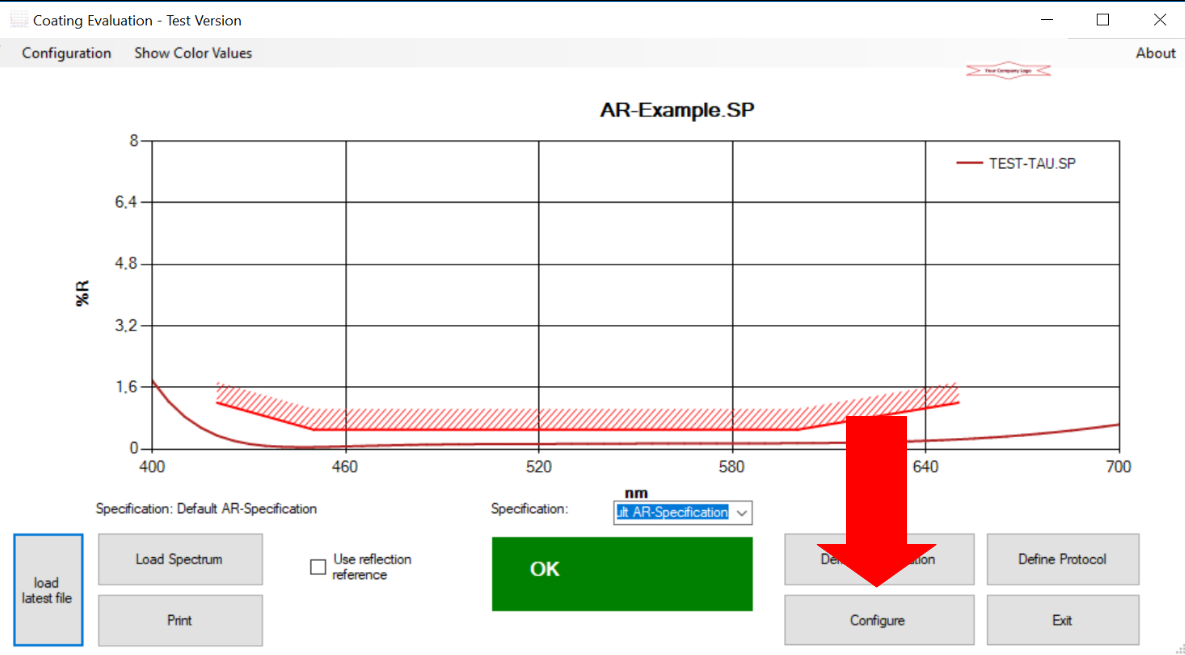
In the configuration dialog, that is shown then, select "Import License" at the bottom of the dialog:
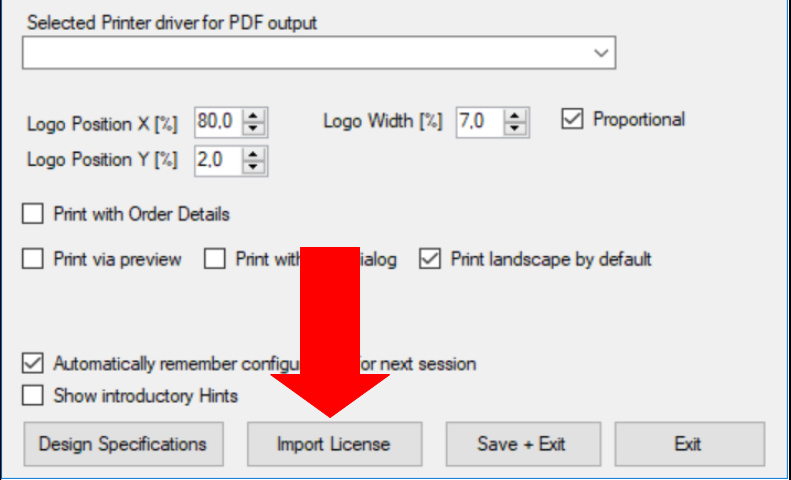
Now you can select the license.key-file you saved at the beginning in the windows standard "open file dialog":
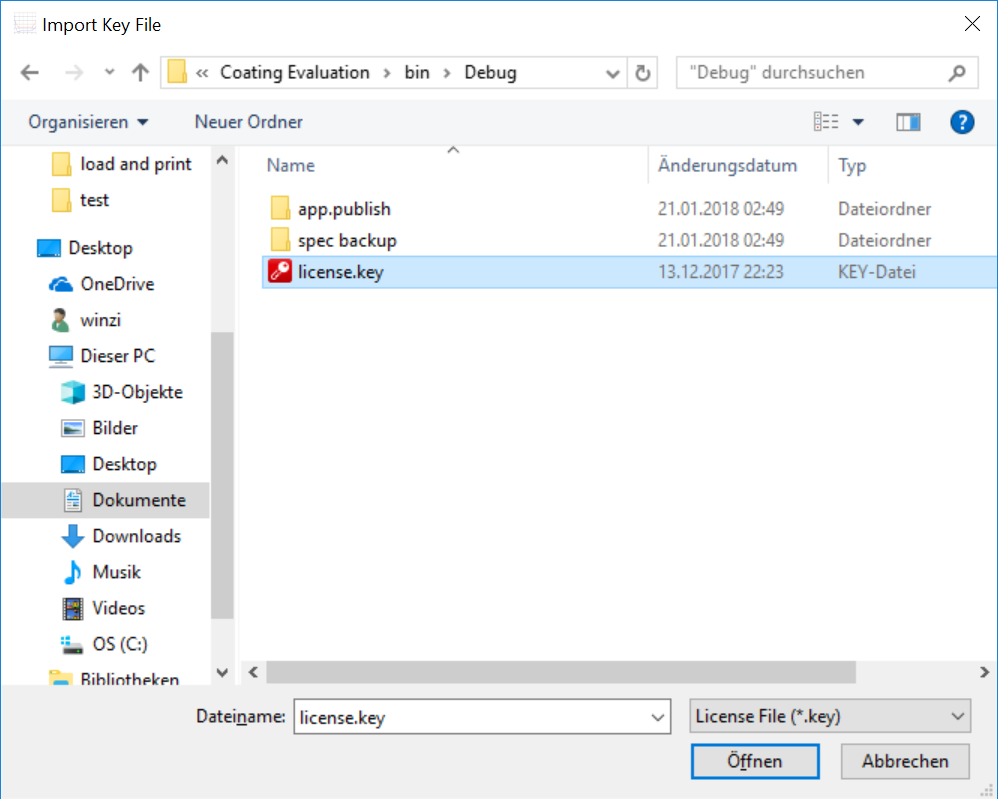
You can now "open" the keyfile. It has now been copied into the configuration directory of your coating evaluation intallation. For the license to become effective you have to close and restart the program as instructed in the upcoming dialog:
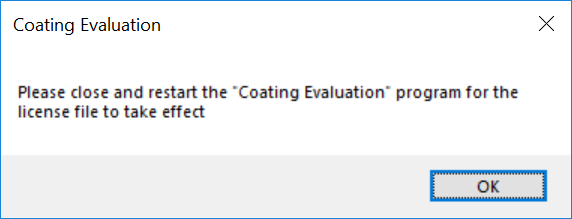
Once you have restarted the program, you have full access to all the features.